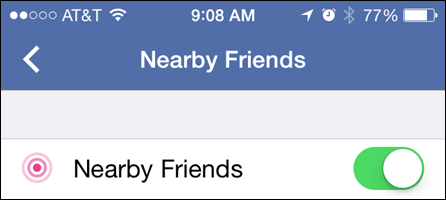We use cookies and similar technologies to recognize your repeat visits and preferences, to measure the effectiveness of campaigns, and improve our websites. For settings and more information about cookies, view our Cookie Policy. By clicking “I accept” on this banner or using our site, you consent to the use of cookies.
I Accept
This article contains:
While this feature sounds like an easy way to stay in touch with friends, it’s important to remember that Facebook is a business and is using your data to customize advertisements. AVG believes strongly that information you consider to be sensitive (like your location) should be in your control. So we released an update to AVG PrivacyFix that helps you remove saved location data, if you choose to.
First, are you using “Nearby Friends”?
Your location history is only available if you have activated and are using the Nearby Friends feature. At this time, Nearby Friends is only available to a subset of all Facebook users but more and more users are getting access every single day.
To check if you have Nearby Friends:
• Open up the Facebook app on your mobile device
• Click the Friends List icon at the top right
• Check to see if “Nearby Friends” is at the top of your friends list
Once you have activated Nearby Friends your location history is automatically sent to Facebook, even when you’re not using the app. This is great if you are trying to meet up with a friend, but turning the feature on and off throughout the day can become a hassle. If you do choose to turn this feature on, AVG PrivacyFix can help remove the stored location data on a regular basis. Here’s how:
Running AVG PrivacyFix
The first step to removing your location history from Facebook is to download AVG PrivacyFix by going to www.avg.com/privacyfix. Once you have installed the browser extension you will be prompted to login with Facebook in order for it to check your privacy settings. It will then give you a list of things that you can opt out of or change.
Fixing Location History
About halfway down the list of Facebook “fixes” is an item called "Clear location history". Clicking on this item will guide you through removing your location history.
Click on the highlighted button titled "Clear Location History" and the click to confirm your choice. This will remove everything in your history from Facebook and cannot be undone. You may also choose to remove individual locations, which you can by clicking the icon to the top right of each post and clicking the "Delete" button.
Limit who can see Your Location History
In addition to limiting the collection of your Facebook location history, you may want to limit which friends can see where you’ve been. By default, your location history is shared with all friends but this can be changed with a feature of AVG PrivacyFix called CrowdControl.
The third Facebook setting on www.avg.com/privacyfix will take you to CrowdControl which helps set the default list of friends that can see your posts.
To change the default list of who sees your location in Nearby Friends:
• Make sure you have saved your CrowdControl list on privacyfix.com
• Open up the Facebook app on your mobile device
• Go back into Nearby Friends
• Click the settings icon at the top right
• Click “Friends”
• Find the list called “My Crowd (AVG PrivacyFix)” and select that.
This will change the default so only the friends you want to can see your location.
[embed]https://www.youtube.com/watch?v=yEoRrLsky7k[embed]
Don’t Forget to Check Your Settings Regularly
By using AVG PrivacyFix to remove your location history, you will only be removing what’s been previously saved. That doesn’t mean the feature is turned off. It will remain on in order for you to find your friends. That means Facebook will continue to collect your data and save it on their end, so it is important to come back to privacyfix.com on a regular basis.