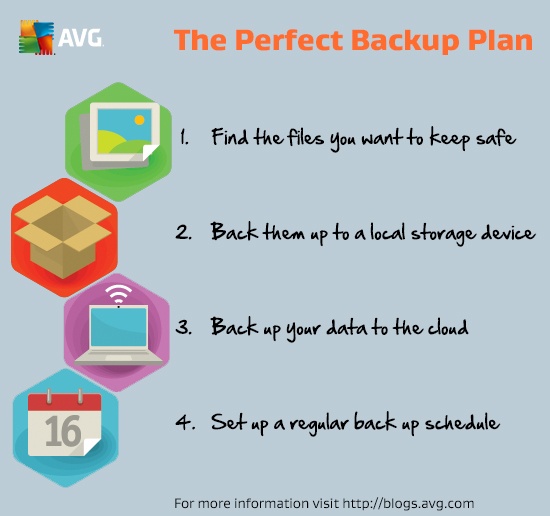We use cookies and similar technologies to recognize your repeat visits and preferences, to measure the effectiveness of campaigns, and improve our websites. For settings and more information about cookies, view our Cookie Policy. By clicking “I accept” on this banner or using our site, you consent to the use of cookies.
I Accept
This article contains:
Primary Backup: Local Media
The best way to back up your data is to back it up far away from your machine using a remote location. This is your anchor in case of a fire or a flood. However, you should also consider backing up data on local media, as it is the easiest and fastest way to recover lost data. In the odd event of a hard disk failure (where the PC and its surroundings are still intact), local backup will be very helpful in recovering the data quickly.
Required Equipment:
• A portable hard drive, preferably double the size of your computer's hard disk
• A little bit of patience as first-time backup can take quite a bit of time
So, as soon as you have a portable hard drive, you are all set to make your first backup. Your choice of the drive is also crucial. Try to find one that's double your PC’s hard disk drive (HDD). I generally recommend this because the amount of data you imagined would fill your HDD is generally overrun in a short time. And as more and more consumable content comes out every day, it's hard not to fill up your HDD. You can always install a new HDD in your PC, but you can't increase the size of a portable HDD on the fly. So it's better to be safe than sorry. A solid state drive is also a perfect choice; however considering the current price point of SSDs, it's pretty costly to purchase the perfect size SSD for backup purposes. A good review of portable hard drives can be found here and here. So now that you are ready with the portable hard drive, take a deep breath, and let's begin.
Secondary Backup: Cloud Storage
The buzzword of recent years is the key to our second backup option: the cloud! Cloud storage is a very safe way to store data in remote servers spread across the globe. So even if physical catastrophe destroys your personal computer, your data will be safe in some other geographic locations. However, the market is filled with potential cloud storage players, each offering different solutions.
Required Equipment:
One of the great things about Cloud Storage solutions is that they require nothing more than an a fast Internet connection. Once you have chosen a storage solution that suits your needs, you can simply get busy backing up the files you wish to keep. Once uploaded, your files will be accessible from anywhere in the world where you can get online. Neat huh?
Set up a backup schedule:
It goes without saying that your backup is only as useful if you keep it up to date regularly. That's why it's important to set up a regular back schedule. This depends on you personally, but I would suggest that monthly is a good balance between convenience and effort.
With this mixture of offline and online backup plans, you'll find that you your personal files, photos and videos are never at risk when something goes wrong with your computer. If you've got any other tips for safeguarding your data, let me know!
Thus, our small but efficient and cheap backup strategy will help you recover your data anytime, no matter how you lost it!